🚀 Serum 2 is finally here, and if you already own Serum 1, you can upgrade for FREE!
Xfer Records has redefined wavetable synthesis once again, adding advanced hybrid oscillators, a powerful multi-sampler, enhanced effects, and a built-in clip sequencer. But the biggest question producers have is:
"How do I upgrade to Serum 2?"
This guide provides:
✔ Step-by-step installation instructions for Xfer Records & Splice users
✔ Troubleshooting solutions for common upgrade problems
✔ Comparison of Serum 2 vs. competitors (Vital, Phase Plant, Pigments, etc.)
✔ Best Serum 2 presets & where to get them
✔ Bonus: Downloadable PDF guide for quick reference
📌 Let’s get started!
Watch: How to Upgrade to Serum 2 (Step-by-Step Video)
🔹 Why Watch?
✔ Visual walkthrough of the upgrade process
✔ Troubleshooting tips for common errors
✔ Serum 2 vs Serum 1 feature comparison
What’s New in Serum 2? (Serum 1 vs Serum 2 Features)
Serum 2 builds upon everything that made Serum 1 legendary while introducing groundbreaking new features for sound design.
🔹 New Hybrid Oscillators
- Wavetable Oscillator – Now with enhanced interpolation & dual warp options
- Granular Oscillator – Slice, stretch, and manipulate audio in real-time
- Spectral Oscillator – Harmonic resynthesis for creative sound shaping
- Multi-Sampler – Load and play real instruments inside Serum 2
- Sample Oscillator – Advanced sample playback with FM/PD effects
🔹 Expanded Sound Design & Workflow
- Third Main Oscillator – More layering power for rich textures
- Clip Sequencer & Arpeggiator – Built-in MIDI control
- Multi-Bus Effects Processing – Route effects freely for deeper sound control
- Real-Time Modulation Visualization – See how your sound evolves in real time

How to Upgrade to Serum 2 (Step-by-Step Installation Guide)
✅ If You Bought Serum from Xfer Records
- Log in to Xfer Records
- Download Serum 2 from the official page
- Run the installer on your Mac or Windows computer
- Open your DAW and load Serum 2
- Authorize the plugin when prompted
📌 Tip: Serum 1 & Serum 2 can coexist on your system, so you won’t lose your old version!

✅ If You Use Serum via Splice (Rent-to-Own)
-
Check your lease status at Splice.com
- If it says "Owned", you can upgrade for free!
- If it says "Active", you can use both Serum 1 & Serum 2 during your lease.
- Update your Splice Desktop App to the latest version
- Download Serum 2 from Splice
- Open your DAW & rescan plugins
- Authorize Serum 2 when prompted
Serum 2 vs. Other Synths – Which One Wins?
| Synth | Best For | Key Features | Price |
|---|---|---|---|
| Serum 2 | EDM, Sound Design, Film Scoring | Advanced Wavetable, Multi-Sampler, Hybrid Oscillators | $189 (Intro Price) / $249 |
| Vital | Free alternative to Serum | Wavetable Synth, Modulation Power, Drag-and-Drop Workflow | Free / $80 |
| Phase Plant | Modular Synthesis | Multi-Engine, Flexible Routing, Deep Customization | $199+ |
| Pigments | Cinematic, Analog/Hybrid Sounds | Granular, Wavetable, VA, Multi-FX Engine | $199 |
📌 Verdict: Serum 2 wins for flexibility, advanced effects, and seamless workflow.
The Best Serum 2 Preset Packs
Here’s How to Unlock Its Full Potential
Serum 2 is packed with game-changing features, but without the right sounds, it’s just another synth. The producers shaping today’s biggest records aren’t wasting time—they’re already using custom-built presets that push Serum 2 to its limits.
Get the Sounds That Make a Difference
✔ Hybrid-Optimized Wavetables & Multi-Samples – Designed for Serum 2’s new engine for richer, fuller sounds.
✔ Industry-Level Leads, Basses, Pads & FX – Crafted for club-ready and chart-topping production.
✔ The Sounds Pros Are Using Right Now – No fluff, no fillers—just the exact sounds designed to get tracks noticed.
You could spend hours tweaking, or you could start producing with sounds built for real results.
🔗 Explore the Serum 2 Collection & Hear the Difference →
Serum 2 Upgrade Problems? Try These Fixes!
Serum 2 Not Showing in DAW?
✔ Rescan VSTs in your DAW settings
Serum 2 Crashing or Not Loading?
✔ Ensure your DAW is 64-bit
✔ Update your graphics/audio drivers
Splice Says “Serum Lease Not Found”
✔ Restart Splice Desktop App & reauthorize
Final Thoughts – Get Serum 2 Today!
✔ Serum 2 is a must-have for producers & sound designers
✔ Upgrading is FREE for all Serum 1 owners
✔ New sound engines & features make it the best wavetable synth yet
🎯 Download Serum 2 now and start making next-level music!



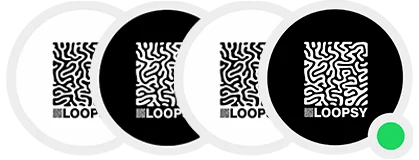
Write a Comment
This site is protected by hCaptcha and the hCaptcha Privacy Policy and Terms of Service apply.